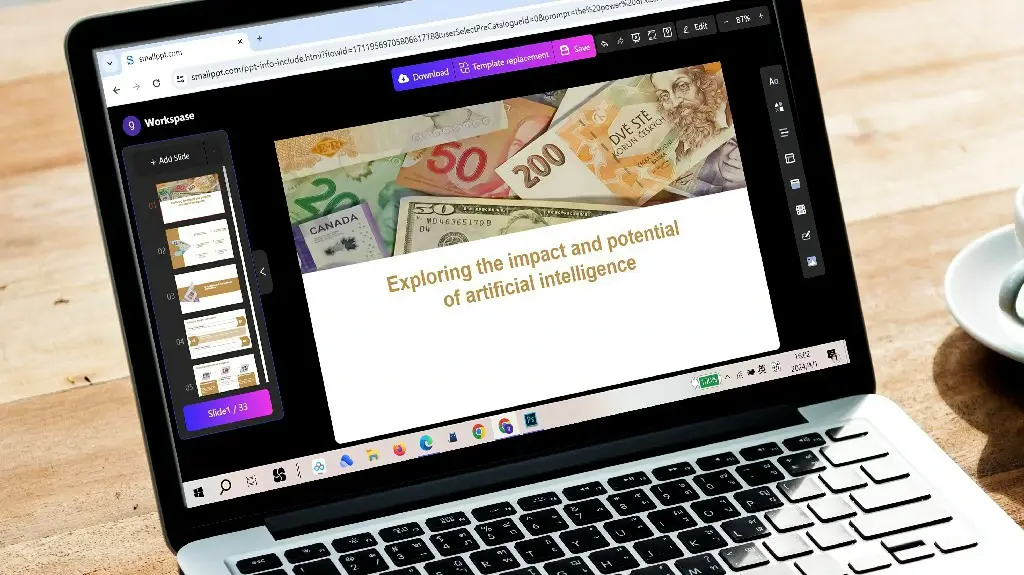Picture this: You’re staring at a blank slide, hours ticking away as you hunt for the right words and images. Traditional slide creation drains your time and energy, leaving you with uneven results. Generative AI changes all that. It turns simple ideas into polished decks in minutes. This guide walks you through using these tools to create slides with ease and impact.
Understanding the Generative AI Landscape for Presentations
Generative AI in presentations means software that builds slides from text inputs. It pulls from vast data sets to craft content and designs. You describe what you need, and it delivers structured slides ready to use.
Core Technologies: Text-to-Slide and Image Generation
Large language models, or LLMs, handle text-to-slide tasks. They parse your prompt and organize info into bullets, charts, or narratives. Diffusion models then generate images that match the theme.
Tools fall into categories like dedicated builders or add-ons for apps. For example, some platforms focus on full decks, while others plug into tools you already know. This setup lets you create slides generative AI style without starting from scratch.
Key Benefits: Speed, Consistency, and Ideation
You save hours with generative AI for slide creation. What took a full day now fits in under an hour. Studies show teams cut prep time by up to 70% using these systems.
Consistency shines too. AI keeps fonts, colors, and layouts uniform across dozens of slides. No more mismatched designs eating into your workflow.
It sparks ideas as well. Stuck on a point? AI suggests fresh angles or visuals. For layout tweaks, try prompting for balanced spacing—it often nails optimal flow right away.
Top Generative AI Tools for Slide Deck Creation
The market brims with options to help you create slides using generative AI. Each tool targets different needs, from quick builds to deep integrations. Pick based on your setup and goals.
Dedicated AI Presentation Platforms (e.g., Tome, Beautiful.ai)
Tome excels at dynamic storytelling. You input a topic, and it weaves narrative threads with auto-generated visuals. It’s great for pitches or reports that need flow.
Beautiful.ai enforces smart designs. It adjusts elements as you add content, keeping things clean. A tech firm like Slack used it for internal decks, boosting clarity in their updates.
Both tools shine for beginners. They handle the heavy lifting, so you focus on message over mechanics.
Integrating AI into Established Software (e.g., Microsoft Copilot, Google Workspace AI)
Microsoft Copilot works inside PowerPoint. Tell it to summarize notes or build templates, and it generates slides on the spot. You stay in your familiar app without switching.
Google Workspace AI aids Google Slides. It suggests outlines from docs or creates charts from data. Features like auto-summarization turn long reports into crisp overviews.
These integrations feel natural. They build on what you know, making generative AI slide creation a smooth upgrade.
Leveraging External AI for Visual Assets (e.g., Midjourney, DALL-E 3)
Midjourney crafts unique images via Discord prompts. Describe a scene—like “futuristic city skyline”—and get custom art. It beats stock photos for originality.
DALL-E 3, from OpenAI, integrates with ChatGPT. You generate visuals that tie into your text, then import them. This elevates basic slides with tailored graphics.
Use these for any deck. They add punch without design skills, perfect for marketing or education.
Crafting High-Impact Prompts for Superior Slides
Prompts drive results in generative AI for presentations. A weak one yields bland output; a strong one creates gems. Hone this skill to get slides that wow.
Structuring the Perfect Input Prompt
Start with audience, goal, tone, points, and format. This guides the AI precisely. For instance: “Build a 5-slide overview for sales team on Q2 wins, in upbeat tone, highlight metrics, use simple charts.”
Another example: “Design 8 slides for educators on climate change basics, informative style, include maps and facts, keep text short.”
Try this: “Craft a 12-slide investor deck for a food app, professional voice, cover market size and growth, end with call to action.” These templates yield focused, effective decks.
Controlling Design Elements Through Text Commands
Text lets you set colors, fonts, and details. Say “use blue and green palette, sans-serif fonts, minimal icons” in your prompt. The AI applies it across slides.
Even auto-design tools respond. Add “high contrast for readability” to avoid clutter. You shape the look without touching sliders.
This control keeps things on brand. Experiment to find what clicks for your style.
Iteration and Refinement: Editing the AI’s First Draft
AI gives a solid start, but tweaks make it yours. Prompt revisions like “add more images to slide 3” or “shorten text on slide 6.”
Ask for changes: “Boost engagement on slide 5 with a question.” It refines without full rewrites.
See it as teamwork. You direct, AI adjusts—leading to sharper results each time.
Ensuring Accuracy, Ethics, and Brand Compliance
Generative AI speeds things up, but pitfalls lurk. Check facts, respect rights, and stick to your voice. These steps build trust in your slides.
Fact-Checking AI-Generated Content and Data
LLMs sometimes invent details, called hallucinations. Always verify numbers or claims. Cross-check with sources before presenting.
Human review is key. Reports note up to 20% error rates in AI facts without oversight. Make it routine—your audience counts on accuracy.
This habit prevents mishaps. It turns AI into a reliable helper.
Navigating Copyright and Licensing for AI Visuals
AI images vary by platform. Midjourney allows commercial use with a paid plan, but check terms. DALL-E has similar rules, often free for non-profits.
Legal issues arise from training data. Stick to licensed outputs to avoid claims. Review each tool’s policy upfront.
When in doubt, consult experts. Safe choices protect your work.
Maintaining Brand Voice and Visual Identity
Feed AI your guidelines. Prompt with “use company logo top-right, stick to red-black scheme, formal language.” It aligns outputs to your style.
For deeper tweaks, upload style guides. Tools like Tome let you set defaults.
Designer Paul Rand once said visuals must echo the brand’s soul—human eyes ensure AI doesn’t stray. Oversight keeps your identity intact.
The Future of Presentation Excellence
Generative AI transforms how you create slides. It speeds creation, boosts quality, and frees your creativity. Master prompts and reviews to unlock its full power.
- Start with a dedicated tool like Tome for your next deck.
- Practice prompt templates to refine outputs fast.
- Always fact-check to build reliable presentations.
Dive in today. Your next slide set could change everything.
Also Read-The Difference Between UV DTF and DTF Printing Technology: